Built-In Property Editors
Following is a list of built-in property editors available and their value formats.
Text Input
Widget
text
Default Value
String
Rich Text Input
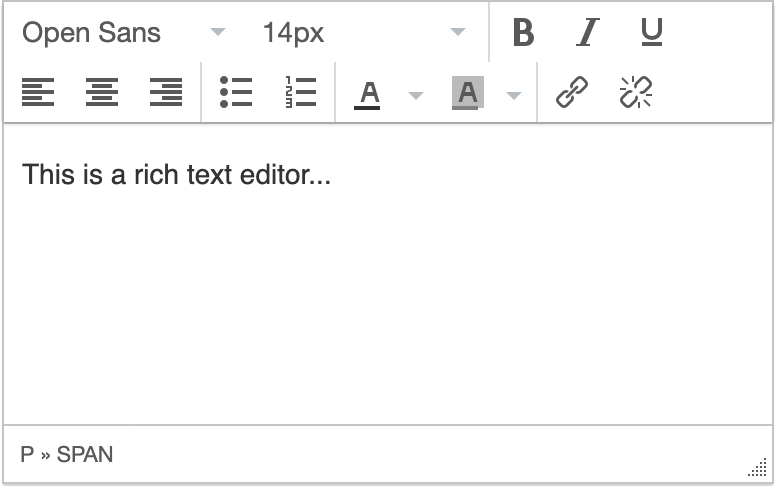
Widget
rich_text
Default Value
String
HTML Input
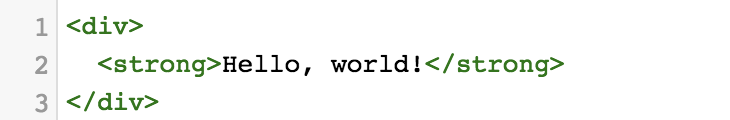
Widget
html
Default Value
String
Color Picker
Widget
color_picker
Default Value
String
Valid Values
- HEX Format
#FFF000 - RGB Format
rgba(0,0,0,0.5)
Text Alignment
Widget
alignment
Default Value
String
Valid Values
leftcenterright
Font Family
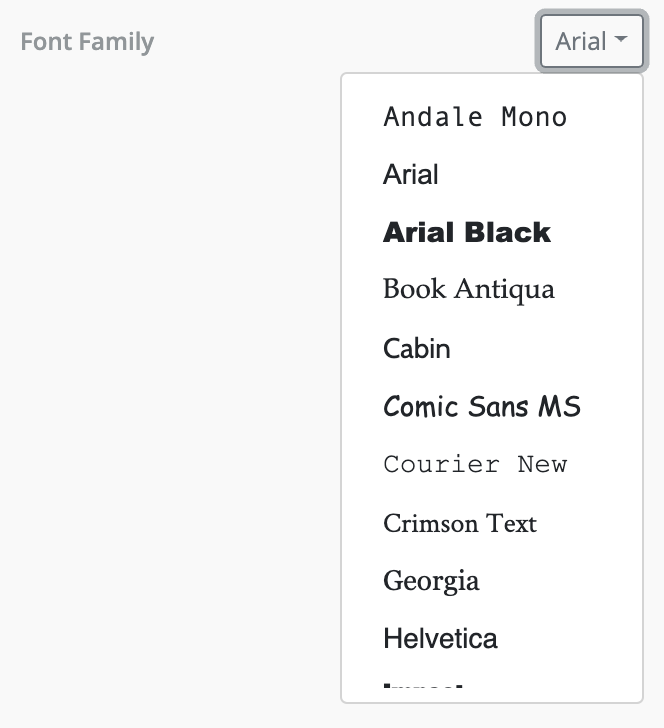
Widget
font_family
Default Value
JSON
Valid Value
{
"label": "Arial",
"value": "arial,helvetica,sans-serif"
}
Border
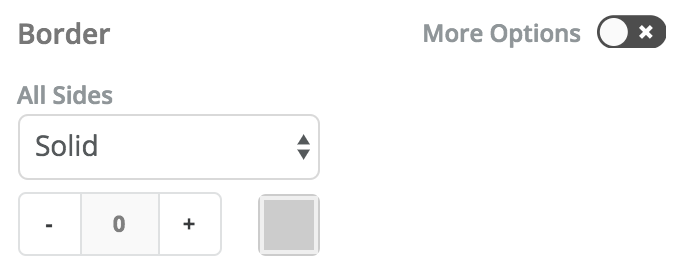
Widget
border
Default Value
JSON
Valid Value
{
"borderTopWidth": "0px",
"borderTopStyle": "solid",
"borderTopColor": "#CCC",
"borderLeftWidth": "0px",
"borderLeftStyle": "solid",
"borderLeftColor": "#CCC",
"borderRightWidth": "0px",
"borderRightStyle": "solid",
"borderRightColor": "#CCC",
"borderBottomWidth": "0px",
"borderBottomStyle": "solid",
"borderBottomColor": "#CCC"
}
Counter
Widget
counter
Default Value
String
Example Values
10 25 50 etc
Image Uploader
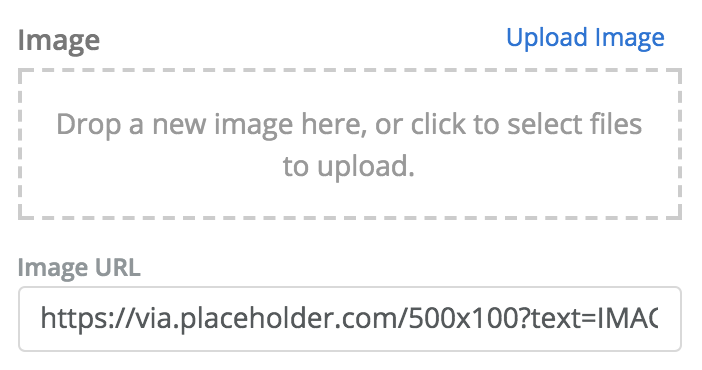
Widget
image
Default Value
JSON
Valid Value
{
"url": "http://via.placeholder.com/350x150"
}
Toggle
Widget
toggle
Default Value
Boolean
Valid Values
truefalse
Link
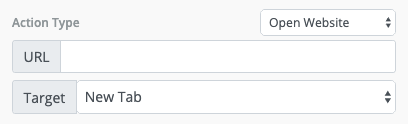
Widget
link
Default Value
JSON
Valid Values
{
"name": "web",
"values": {
"href": "http://google.com",
"target": "_blank"
}
}
Return Value
{
"url": "http://google.com",
"target": "_blank"
}
Dropdown
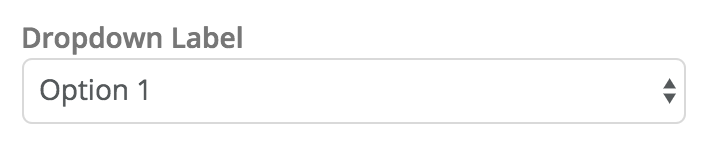
Widget
dropdown
Dropdown Options
The dropdown editor needs options to be passed as data. Learn more at: Passing Data to Property Editors
Date / Time
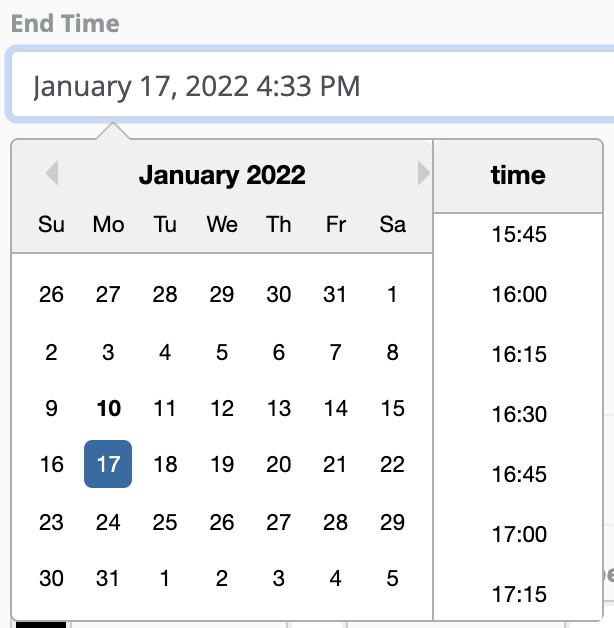
Widget
datetime
Default Value
String
Widget Params
hideTime (boolean)
hideCalendar (boolean)
format (string)
Custom Editors
If you want to build a custom property editor for advanced use cases, you can do that with our registerPropertyEditor API.