Form
Form is a built-in tool for our page builder. It lets users create and add forms to their landing pages. These could be used to capture leads, sign up, contact, and a variety of other use cases.
Enable / Disable
Form tool is enabled by default but you can choose to disable it.
unlayer.init({
tools: {
form: {
enabled: false,
},
},
});
Usage Limit
You can put a limit to how many times Form tool can be used in a single design.
unlayer.init({
tools: {
form: {
usageLimit: 1,
},
},
});
Default Values
Form tool comes with the following default values. You can choose to change any of these.
| Property | Default Value |
|---|---|
| fields | [ { "name": "email", "type": "email", "label": "Email", "placeholder_text": "Enter email here", "show_label": true, "required": true } ] |
| formWidth | 100% |
| fieldBorder | { borderTopWidth: '1px', borderTopStyle: 'solid', borderTopColor: '#CCC', borderLeftWidth: '1px', borderLeftStyle: 'solid', borderLeftColor: '#CCC', borderRightWidth: '1px', borderRightStyle: 'solid', borderRightColor: '#CCC', borderBottomWidth: '1px', borderBottomStyle: 'solid', borderBottomColor: '#CCC', } |
| fieldBorderRadius | 0px |
| fieldPadding | 10px |
| fieldBackgroundColor | #FFFFFF |
| fieldColor | #000000 |
| fieldFontSize | 12px |
| formAlign | center |
| fieldDistance | 10px |
| placeholderAlign | left |
| labelFontSize | 14px |
| labelColor | #444 |
| labelAlign | left |
| labelPadding | 0px 0px 3px |
| buttonText | Submit |
| buttonColors | { color: '#FFF', backgroundColor: '#3AAEE0', hoverColor: '#FFF', hoverBackgroundColor: '#3AAEE0' } |
| buttonAlign | center |
| buttonWidth | 50% |
| buttonFontSize | 14px |
| buttonBorder | {} |
| buttonPadding | 10px |
| buttonMargin | 5px 0px 0px |
Here are a few examples on how to change these default values.
Fields
When someone adds a form to their design, it only has the Email field added by default. You can change that and add more fields.
unlayer.init({
tools: {
form: {
properties: {
fields: {
value: [
{
name: 'first_name',
type: 'text',
label: 'First Name',
placeholder_text: 'Enter first name here',
show_label: true,
required: true,
},
{
name: 'last_name',
type: 'text',
label: 'Last Name',
placeholder_text: 'Enter last name here',
show_label: true,
required: false,
},
{
name: 'email',
type: 'email',
label: 'Email',
placeholder_text: 'Enter email here',
show_label: true,
required: true,
},
],
},
},
},
},
});
Form Width
unlayer.init({
tools: {
form: {
properties: {
formWidth: {
value: '100%',
},
},
},
},
});
Field Border
unlayer.init({
tools: {
form: {
properties: {
fieldBorder: {
value: {
borderTopWidth: '1px',
borderTopStyle: 'solid',
borderTopColor: '#CCC',
borderLeftWidth: '1px',
borderLeftStyle: 'solid',
borderLeftColor: '#CCC',
borderRightWidth: '1px',
borderRightStyle: 'solid',
borderRightColor: '#CCC',
borderBottomWidth: '1px',
borderBottomStyle: 'solid',
borderBottomColor: '#CCC',
},
},
},
},
},
});
Field Border Radius
unlayer.init({
tools: {
form: {
properties: {
fieldBorderRadius: {
value: '0px',
},
},
},
},
});
Field Padding
unlayer.init({
tools: {
form: {
properties: {
fieldPadding: {
value: '10px',
},
},
},
},
});
Preset Fields
When a user tries to add a new field, there are some preset fields available in the dropdown. You can change those preset fields if you like.
unlayer.init({
tools: {
form: {
properties: {
fields: {
editor: {
data: {
defaultFields: [
{ name: 'birthday', label: 'Birthday', type: 'date' },
{ name: 'company', label: 'Company', type: 'text' },
{ name: 'email', label: 'Email', type: 'email' },
{ name: 'first_name', label: 'First Name', type: 'text' },
{ name: 'last_name', label: 'Last Name', type: 'text' },
{ name: 'phone_number', label: 'Phone Number', type: 'text' },
{ name: 'website', label: 'Website', type: 'text' },
{ name: 'zip_code', label: 'Zip Code', type: 'text' },
],
},
},
},
},
},
},
});
New Custom Fields
By default, users can add a custom field if they want. You can disable this behavior.
unlayer.init({
tools: {
form: {
properties: {
fields: {
editor: {
data: {
allowAddNewField: true,
},
},
},
},
},
},
});
Submit Actions
You can control where you want the form to submit, or you can let the end-users add a custom URL.
Pre-Defined Actions
You can add pre-defined actions for the form submission end-point. If there are multiple actions, the users will see a dropdown to pick one. Otherwise, it will just default to the one you provide.
Each action needs to have the following attributes.
| Attribute | Description |
|---|---|
| label | This is the label that the users will see in the dropdown if there are multiple actions. |
| method | This is the HTTP method for your end-point. You can add GET or POST. |
| url | This is the URL where the form will submit. |
| target | This is target window where the form will submit. If you want the form to submit in a new tab, you can add _blank. |
unlayer.init({
tools: {
form: {
properties: {
action: {
editor: {
data: {
actions: [
{
label: 'Marketing',
method: 'POST',
url: 'http://whatever.com/marketing-form-submission',
},
{
label: 'Sales',
method: 'POST',
target: '_blank',
url: 'http://whatever.com/sales-form-submission',
},
],
},
},
},
},
},
},
});
Custom URL
You can let the end-user add a custom URL for the submit action. To enable this, you can set allowCustomUrl to true.
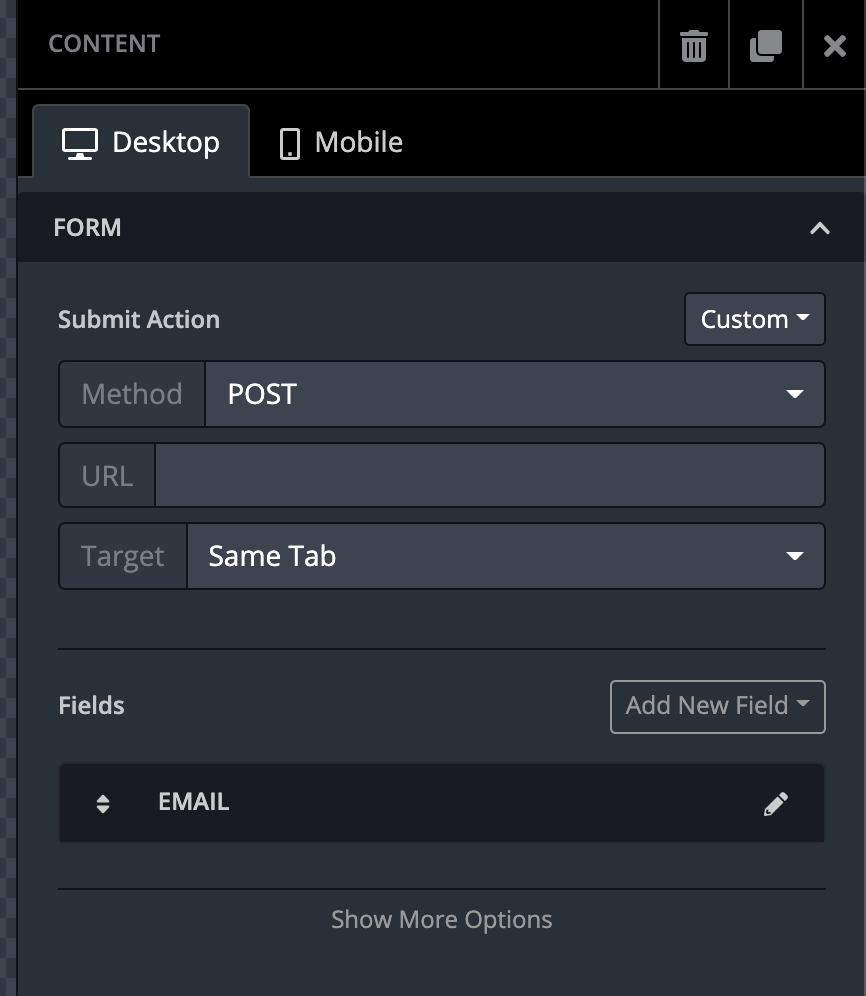
unlayer.init({
tools: {
form: {
properties: {
action: {
editor: {
data: {
allowCustomUrl: true,
},
},
},
},
},
},
});