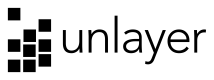Link Attributes
The gives the ability to add or modify attributes in the link tag. These attributes can be set to support multiple values or a single value at a time. A common use case is to add tags to a link. Learn More
Inline Font Controls
We have updated the inline text editor and disabled some controls such as the font family picker, font size picker, and text alignment. This is because these controls are already available in the native editor on the right panel, which works better for responsiveness across devices. These controls will continue to be available in older text components but not newer ones. It is not recommended but if you want to enable these controls, you can learn more here.
Smart Merge Tags
Smart merge tags are more human-friendly. With this, users will be able to:
SVG Uploads
You can now enable or disable SVG image uploads. By default, SVGs are disabled from the image uploader. Learn More
Device Management
The editor supports content creation for multiple devices such as Mobile and Desktop out of the box. You can now configure which devices you want enabled or set as default. Learn More
Programmatic Undo and Redo
Undo and redo functions can now be triggered programmatically using the new APIs. Learn More
Text Direction
You can now change the text direction of the editor for better support for languages written from right to left. Learn More.
Improved Image Editor
The built-in image editor has been improved with new features and filters.
Minify and Compress
The exported HTML can now be minified and compressed. This can reduce the file size by up to 25%. You can enable minification by passing an additional export option. Learn More
Custom UI for Merge Tags
We have added the ability for applications to create a custom UI for merge tags. You can use this feature to build a more advanced merge tag picker or builder. Learn More