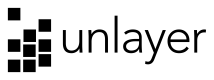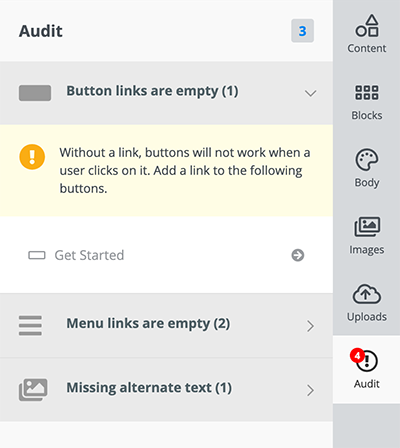Page Sections and Anchors
This is a great feature for linking within a page. It lets users define sections of a page and then link buttons or links to those sections. Learn More
Date / Time Property Editor
We have added a built-in property editor for date / time picker. You can customize it to pick date, time or both. Learn More
Default Active Tab
By default, the content tab is activated when editor loads. You can now change it to any other default or custom tab. Learn More
Delete Confirmation
Despite Undo / Redo feature being available, some users prefer to show a confirmation message whenever content is being deleted. You can now turn on the delete confirmation setting if needed. Learn More
Improved Tabs API
Tabs API has been improved to let you configure different options. You can enable or disable a tab, reposition it, or change the icon for any tab. Learn More
Drag-n-Drop User Experience
We improved the drag-n-drop user experience for people who are using the editor for the first time. The tools start to shake on hover, and there's a tooltip to guide users.
Editor Ready Event
We have added a new event called editor:ready. It is fired once when all custom JS, CSS and fonts are loaded and the editor is ready for use. Learn More
Collapsible Editor Panel
Editor panel can now be collapsed for an improved editing experience. You can choose to disable this feature. Learn More
Easy Exporters for Image, PDF or Zip
The SDK now includes built-in methods to export images, pdfs or zip files of your designs. Previously, you had to make REST API calls to our Cloud API.