Font Management
This feature is only available in paid plans. Learn More
Font management feature allows you to control the fonts available within the builder, ensuring consistency across your designs. Whether you’re using standard web fonts or custom fonts, our platform provides flexible options to manage and apply fonts throughout your email, page, or popup templates.
Key Features
📄️ Default Fonts
Establish default font families for text elements to streamline the content creation process.
📄️ Custom Fonts
Add your own custom fonts to match your brand guidelines.
📄️ Font Sizes
Define and control the available font sizes within the editor for uniformity.
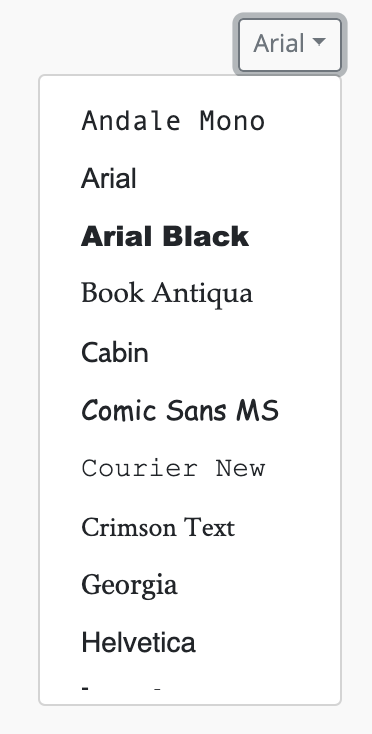
Best Practices
When embedding our builder into your application, it’s important to implement best practices for managing fonts to ensure optimal performance, flexibility, and user experience.
Font Compatibility for Emails
- Fallback Fonts: Since many email clients do not support custom fonts, ensure your application allows users to define fallback fonts when using custom fonts in email templates. This ensures that emails render correctly in all clients, regardless of whether the custom font is supported.
Example of how to suggest fallback fonts to the builder:{
"label": "CustomFont",
"value": "'CustomFont', Arial, sans-serif"
} - Pre-defined Web-Safe Fonts: Offer a set of standard web-safe fonts (e.g., Arial, Helvetica, Times New Roman) as defaults in the font dropdown. This gives end-users reliable, cross-client options without the risk of rendering issues.
- Limit Custom Fonts for Email Content: Educate end-users through documentation or guides that custom fonts should be used sparingly in email content, as many email clients don’t support them.
Custom Fonts
When adding custom fonts, stick to commonly supported formats (.ttf, .woff, .woff2, .otf) or services like Google Fonts, Adobe Fonts, etc. You may also want to check size of font files to prevent performance issues caused by overly large font files.
Font Size Presets
Maintain Consistency with Font Sizes: Predefine a range of font size presets that reflect commonly used sizes (e.g., 12px, 14px, 16px, etc.). This reduces the need for manual adjustments and maintains design consistency for the end-users.