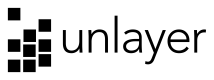Merge Tag Enhancements
We have added some enhancements to the merge tag feature. The SDK now includes the ability to replace merge tags with real values on exporting, and you can sort them alphabetically in the menu.
Stock Image Configuration
We have added more configuration options for stock images. You can now choose to enable or disable safe searching to filter out explicit content. You can also set a default search term.
Collapsable Text Editor Toolbar
You can now collapse or expand the text editor toolbar. This makes it easier for users when they are editing text in their designs.
Custom Tabs
You can now create custom tabs in the side panel of the editor. These tabs can be used to enhance the functionality of the editor. Learn More
Custom Social Media Icons
The Social Media tool can how include custom icons from any social network that you like. Learn More
Custom Loading Spinner
You can now change our default loading spinner to a custom one. Learn More
Identity Verification
Identity verification prevents third parties from impersonating your logged-in users and accessing Unlayer editor. We strongly recommend that all projects enforce identity verification for enhanced security. Learn More
Password Field
We have added the ability to create and edit password fields in our Form tool.
Heading Tool
We have added a heading tool. This makes it easier to add different types of headings to your emails or landing pages. It also has an added SEO benefit as you can choose the heading tag from H1, H2, H3 or H4. Learn More
Left-Align Content
You can now align the whole content area to left or center. This is useful if you want to created designs that are left-aligned.