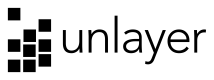Export Plain Text
You can now export plain text for your designs. Learn More
Body Values
You can now programmatically change values for options in the body panel. Learn More
Tool Usage Limit
You can now set a limit to how many times a tool can be used in a design. Learn More
Preheader Text
Users can now set a preheader. A preheader is the short summary text that follows the subject line when viewing an email from the inbox. Learn More
Sample Values for Merge Tags
You can now provide sample values for merge tags. This helps users see a preview of what the template will look like when viewed by the audience. Learn More
Column Resizing
You can now resize columns in the editor to a custom width.
Display Conditions
Display conditions allow your users to change the content that is shown to recipients of an email based on different conditions.
User Uploads
You can utilize the User Uploads feature to show user uploaded images in the *Uploads tab. This helps the user easily select their existing uploaded images.
Menu Tool
We have added a menu tool. It makes it easier to create navigation menus for both emails and landing pages. Learn More
Mobile Editing
We have improved the mobile editing experience to be easier and more powerful. You can now edit content for mobile devices while also viewing the content as it will look on mobile devices.